|
|
Instructions
How to Edit the Slideshow- Open gallery2.html click the pencil on the box with the pictures (block 2.2.1)
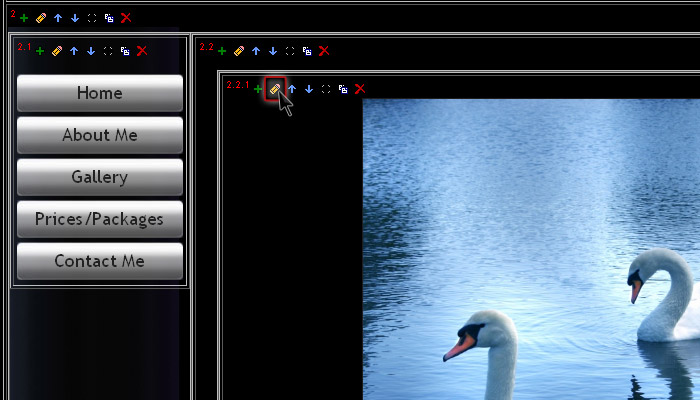
- We have to do a little code here. But don't worry it's not too hard. First we change the Main Picture by replacing 2.jpg with your file name.
If you used a different directory than the default gallery, then just change the directory to whatever directory you put your pictures in.
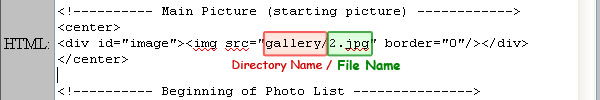
- Now we just need to change the small pictures at the bottom. To do this you just need to change to small parts of the code. Just replace the images in the rel= and src= sections.
For example rel="gallery/MyWife.jpg"orrel="people/james2.jpg".
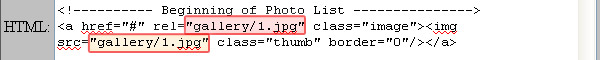
That's really all there is to it! If you have questions just contact technical support, and they can help you figure out any questions you may have.
|
|
General InstructionsIcon Functions Pencil icon: edit a block Pencil icon: edit a block
 Plus Icon: Add a New Block Plus Icon: Add a New Block
 Move Forward: moves block forward one place. Move Forward: moves block forward one place.
 Move Backward: moves block backward one pace. Move Backward: moves block backward one pace. Move Anywhere: Move block anywhere on page. Move Anywhere: Move block anywhere on page. Copy: copy a block to this or another page. Copy: copy a block to this or another page. Delete: Deletes a block Delete: Deletes a block
How to Upload Pictures:- Go to the EZ-FileManager

- Click upload near the top
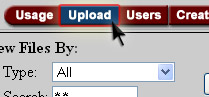 - Click Browse
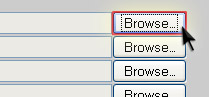 - Choose your picture and click open
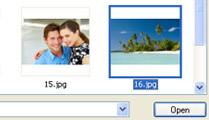
|
|
|